How to Probleme Solve PhpMyadmin Access Denied
Argggh…………!!!!!!!!!
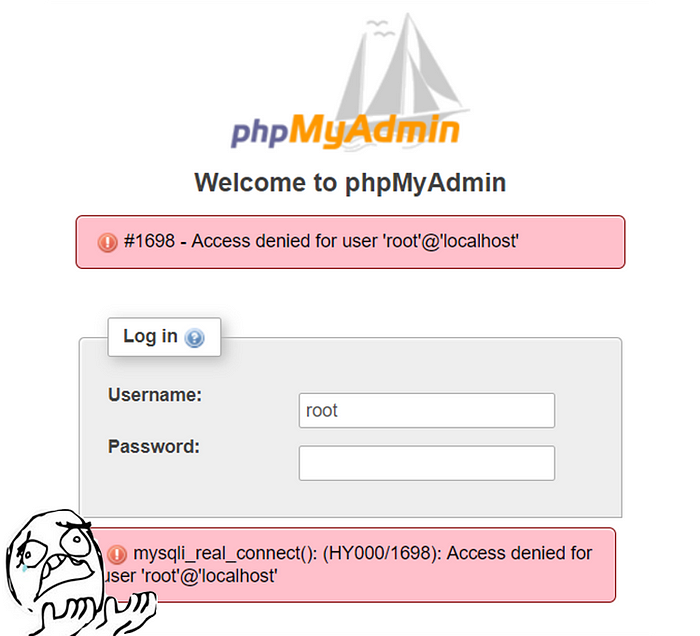
“Can’t log into phpMyAdmin: mysqli_real_connect(): (HY000/1698): Access denied for user ‘root’@’localhost’”
Since October 2015, root now requires sudo rights in MySQL 5.7+ and phpMyAdmin will not be able to use the root credentials.
You also are not advised to allow root accounts to be accessed remotely via phpMyAdmin because bots and hackers scan these accounts continuously.
Instead, create a new super user account with a different username.
Create User for phpMyAdmin
In terminal, log in to MySQL as root. You may have created a root password when you installed MySQL for the first time the password could be blank, in which case you can just press ENTER when prompted for a password. If you have forgotten your root password, you can always Reset the MySQL Root Password.
Login to Mysql
"$ sudo mysql -p -u root"
Now add a new MySQL user with your chosen username. In this example we call it pmauser (for phpmyadmin users). Make sure you change the password here with your own password. You can create a password here.
CREATE USER
CREATE USER ‘admin’@’localhost’ IDENTIFIED BY ‘asdf1234;’;
Now we will grant Superuser privileges to our new user.
GRANT ALL PRIVILEGES
GRANT ALL PRIVILEGES ON *.* TO ‘admin’@’localhost’;
atau
GRANT ALL PRIVILEGES ON *.* TO ‘admin’@’%’ WITH GRANT OPTION;
You should now be able to access phpMyAdmin using this new user account.

and now login again to phpmyadmin
user user : admin
password : admin4321
finish
